Automatic Ticket Creation and Assignment provides an automatic and fast paced working environment. It is designed to balance the load on technicians as well as identify the next available person.
Streamlines and documents the approval process for all changes within an organization and helps to plan and execute any critical activity. Customizability provides a number of options for the workflow.
Custom Reports are scheduled for periodic emails to get the complete overview of the team performance.
A detailed log provides a complete forensic report for any ticket to investigate the ticket handling response and helps for evaluation and to avoid any blaming environment within teams.
Ticket support multiple reminders and can also be sub-divided into actionable and assignable tasks to other team members.
Notifications can be customized to view every activity or to focus only the critical alerts. These alerts can be configured to mobile notifications and or/emails.
Technicians can log their work that depicts their time consumption. it can be summarized in reports for evaluation.
Create local user or authenticates from AD. TIKTING allows to customize the roles for any technicians.
A ticket can be split into multiple tasks that can be assigned to other team members for an effective collaboration.
TIKTING allows to define working days, hours and also allows to mark custom holidays to effectively calculate the SLA.
Make use of your local infrastructure, publish it on a public cloud or get an instance on our cloud. TIKTING provides flexible options for data retention as per the ITIL compliance.
It supports scheduling customizable periodic archiving for optimum performance and the database access permits to take ITIL compliant database backups.
Mobile apps provide a fluid experience and ease of access. iOS and Android apps provide on the go updates to keep the team connected anywhere anytime.
The team members can quickly chat with other online technicians and can share knowledge without leaving the help desk interface.
Knowledge Base consists of two sections one with a local inventory of most frequently asked questions and an
advanced Q & A section helps to determine the best possible solution through a voting system within a team.
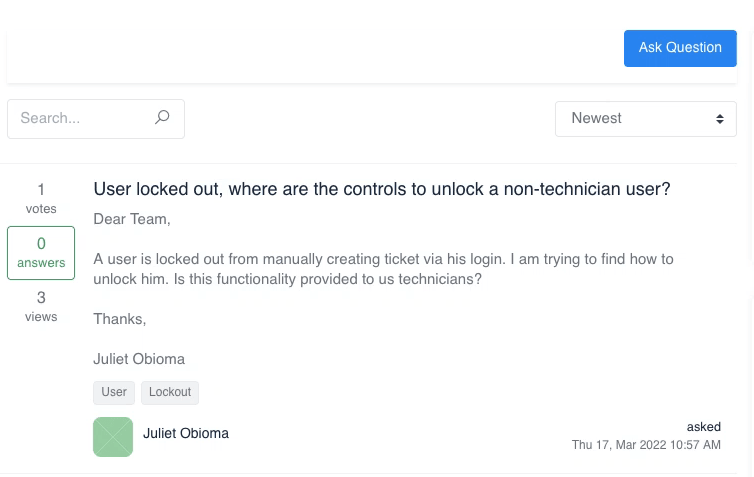
Searchable documentation makes it easy to adapt the TIKTING as the team’s choice of help desk system.