Change in configuration can prove to be disaster for networks relying on high-availibility and uptime. ITNMS generate Change alerts and notifies to the right people in real-time ensuring everyone remains in loop.
ITNMS uses advanced search algorithms to index search configuration.
It offers configuration string search that contain access lists to advanced configuration search using and/or conditional searches.
Searching with model numbers and finding SNMP vulnerabilities come handy with expansive search capabilities.
Once the devices are discovered and indexed, ITNMS can be configured to scheudule crucial routine tasks.
Bulk scheduling of network backups can be categorized into groups to be excecuted either monthly, weekly or daily.
Expansion of network infrastructure is inevitable, ITNMS provides side by side comparisions of new device code with the existing ones to eliminate any chance of conflict.
ITNMS provides restricting user access to network configuration and resources. It provides two levels of control, Admininstrator and Operator with comprehensive set of previliges.
Approvals could be configured so security clearance and task agenda is documented.
ITNMS provides smooth workflow for Firmware updates. Instead of logging into each device, over the air updates could be pushed remotely by selecting devices from the network invetory list.
It provides complete integrations with Cisco IOS.
Scenerio Testing could sometimes not prove to be helpful. New changes need urgent rollbacks is assured in ITNMS.
ITNMS relies on resilient redundant replication (RRR) of backups. This ensures that the last working backup is always ready for rollbacks.
ITNMS provides restricting user access to network configuration and resources. It provides two levels of control, Admininstrator and Operator with comprehensive set of previliges.
Approvals could be configured so security clearance and task agenda is documented.
Manually fixing PCI compliance violations is difficult and time-consuming.
ITNMS lets admins write commands as remediation configlets and associate them with their corresponding rules.
Any violation generates alerts and trigger auto response remediation.
Custom Reports can be schedule for periodic emails to get the complete overview of the network systems performance.
Knowledge Base consists of two sections one with a local inventory of most frequently asked questions and an advanced Q & A section helps to determine the best possible solution through a voting system within a team.
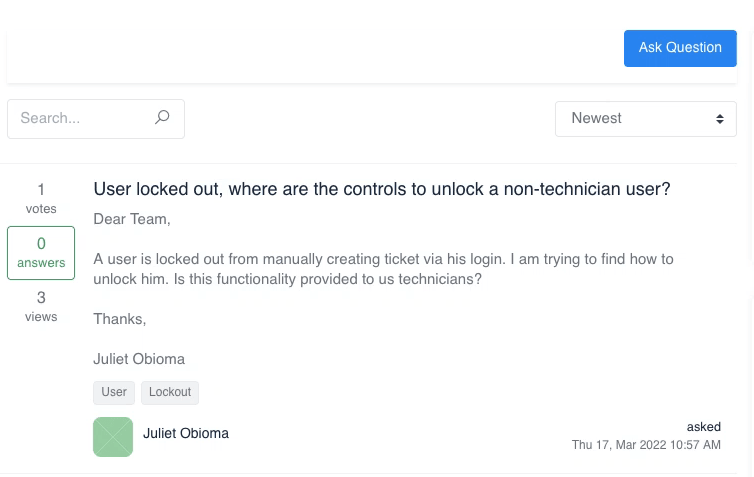
Searchable documentation makes it easy to adapt the ITNMS as the team’s choice of Network Management System.